Scope Boxes are a very useful tool to keep extents of views
uniform across the project. There are a couple of ways to control their
visibility. The obvious method is to utilise the Visibility Graphics Overrides
to turn them on or off in views, but this method will control all of the Scope
boxes together.
If you would like to control the visibility of Scope Boxes
individually and pre-determine the views in which they will appear, this can be
controlled in their Instance Properties.
When a Scope Box is selected, in their Instance Properties
there is a ‘Views Visible’ parameter.
If this is selected it will bring up the ‘Scope Box Views
Visible’ dialog box, where you can see which views the scope boxes are
automatically visible and you have the ability to override their default
settings to make them visible or Invisible specifically in each model view.

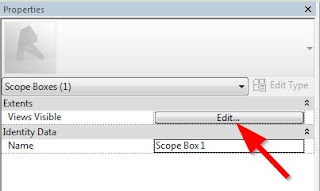
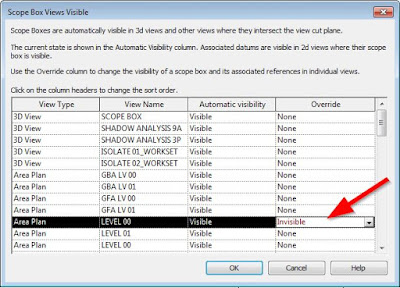
No comments:
Post a Comment