If you need to turn off all of the Model Categories,
Annotation Categories, Analytical Categories or the Imported Categories in your
model view, there is a really fast way without having to select Categories
individually.
(This process can be very useful to determine what is
modeled and what is annotation in the view.)
If you open the Visibility/Graphics Overrides dialogue box.
In the top left corner of each Category Tab, there is a tick box ‘Show model categories in this view’. If you untick this box
it will hide everything listed below in that tab. (For this example I was using
the Model Categories tab, the other tabs tick boxes are named accordingly)
Alternatively for model elements you can use a parameter in the View properties dialog box, that will allow you to change Model Display from "Normal" to "Do Not Display"
You also have an option to "Halftone" model elements.
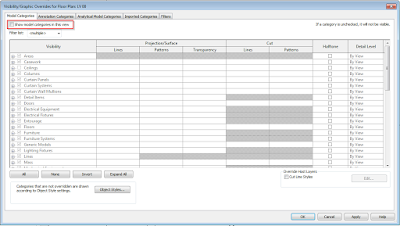

No comments:
Post a Comment